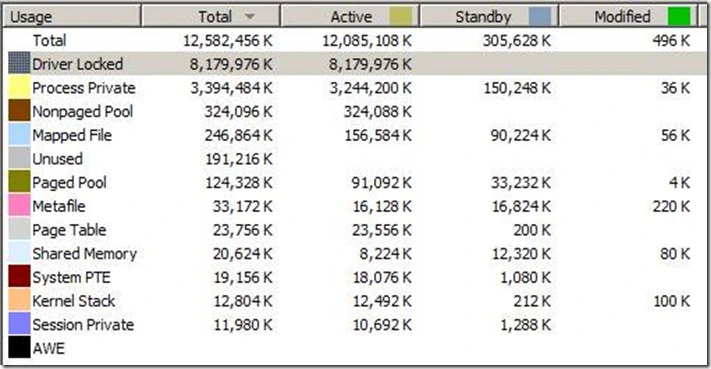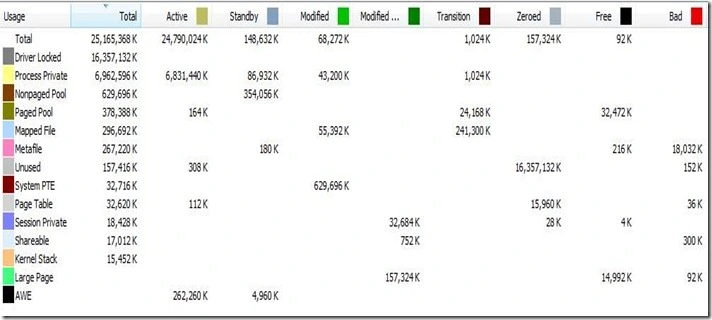VMware and SQL Server performance
If you are running production SQL Server on VM-Ware double check if you have configured/disabled ballooning for the virtual machine in which SQL Server is running.
What is ballooning? Method by which VMware host can reclaim memory from the Virtual machines.
Is it really bad to give memory from Guest to Host ? My opinion is yes if you are running production SQL Server on VM-Ware.
Why I think it’s bad? SQL Server is memory intensive application and requires adequate memory for smooth running. If SQL Server doesn’t have adequate memory to run you see poor response time, Resource_semaphore/ Resource_semaphore_Query_compile waits, increased I/O, OOM errors, Non-Yield condition’s etc. In addition to all this when memory is reclaimed from virtual machines available memory in windows drops triggering windows to page out the working set of all the processes and you will face all side affects discussed in A significant part of SQL Server process memory has been paged out .
In worst case it is better not to give memory for SQL Server instead of give and take back. Remember Max server Memory is also a factor which will impact the generation of execution plan by the optimizer, So plan generated when you have X GB of max server memory may not be the right plan to use when you have Y GB actual memory after ballooning reclaimed memory from guest OS.
What if hypervisor runs low in physical memory? It gives a hint that you have a poor consolidation. You can pick up the other Virtual machines that are not hosting production SQL Servers (or SQL Servers) from same Hypervisor and tweak reservations (or) Increase the maximum memory that can be reclaimed when the hypervisor is under memory pressure.
What if I don’t disable ballooning for my production SQL Server? Ballooning can slowly take the memory from virtual machine in which SQL Server is hosted and can cause all the problems I mentioned above.
To make things confusing when you look at task manager you may not even realize that ballooning has reclaimed memory from Guest OS, Because total physical memory shown in performance tab includes the memory taken by ballooning driver.
How to identify > Look at the driver locked memory from RAMMAP sysinternals tool. (VM memory performance counters can also be used)
Some of the RAMMAP output captured in production SQL Servers can self-explain. Driver locked value would be few MB’s in normal systems, If the value is very high in VMware virtual machines then you can assume ballooning is reclaiming the remaining memory .
Below is output of RAMMAP from Virtual machine with 12 GB memory hosting SQL Server with max server memory capped to 8GB.
Driver locked is around 8GB. So the system is running with less than 4Gb of RAM and how much is for SQL ![]() ?
?
Below is output of RAMMAP from Virtual machine with 24 GB memory hosting SQL Server with max server memory capped to 20GB.
Driver locked is around 16 GB. So the system is running with less than 8Gb of RAM and how much is for SQL ![]() ?
?
How to disable ballooning ? Refer http://kb.vmware.com/selfservice/microsites/search.do?language=en_US&cmd=displayKC&externalId=1002586
You don’t agree ? I respect your view but my view is different ![]() .
.
Note: I have not recommended to disable ballooning in every virtual machines. I recommend to do it for your performance sensitive SQL Server and if you find your hypervisor is running low in memory revisit your consolidation (or) Configure other non critical virtual machines running on same host in such a way that hypervisor can reclaim memory from them when it is under low memory condition.
If you liked this post, do like us on Facebook at https://www.facebook.com/mssqlwiki and join our Facebook group
Thank you,
Karthick P.K |My Facebook Page |My Site| Blog space| Twitter
Disclaimer:
The views expressed on this website/blog are mine alone and do not reflect the views of my company or anyone else. All postings on this blog are provided “AS IS” with no warranties, and confers no rights