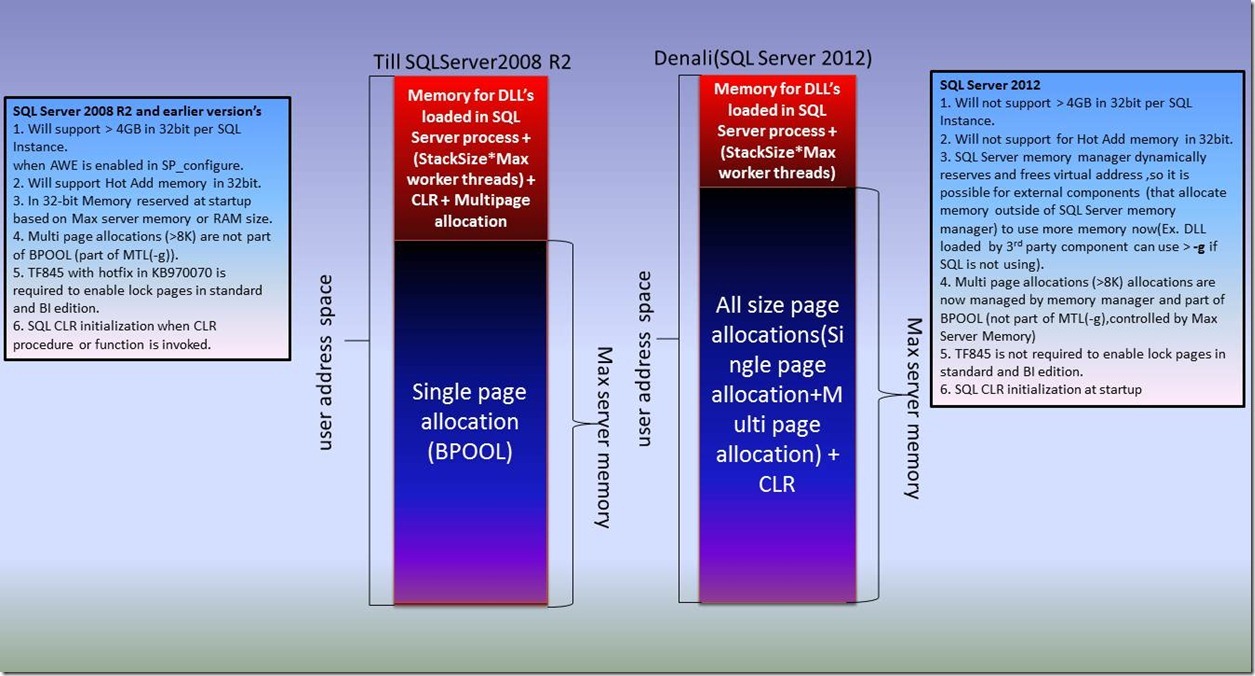Do I need to configure Max server memory and min server memory? What is the right value for this configuration and how to determine it?
There are many debates around this and above questions are raised by many SQL Server DBA’s frequently in many forums. If you ask me , “It depends” on various factors.
Before we choose to configure or leave this value to default it is very important to understand how SQL Server grow and shrink its memory usage based on the available memory in operating system even when Max server memory is not configured or defaulted.
How SQL Server grow and shrink its memory usage based on the available memory in operating system even when Maximum server memory is not configured or defaulted?
SQL Server memory management is designed to dynamically adjust its memory usage based on the amount of available memory on the system. SQL Server will keep allocating memory based on its need as long as there is memory available I.e. as long as MEMPHYSICAL_HIGH (HighMemoryResourceNotification )notification is signaled in widows and will scale down its usage when there is MEMPHYSICAL_LOW (LowMemoryResourceNotification) signaled in windows. When available memory is between the low memory and high memory SQL Server will try to maintain the memory usage stable( RESOURCE_MEM_STEADY) with some exceptions.
You can download the ResourceNotificationHighandLow.exe from This link to see memory notifications from windows.
The default level of available memory that signals a LowMemoryResourceNotification event is approximately 32 MB per 4 GB, to a maximum of 64 MB. (By default, the threshold is 64mb on most systems).
The default level that signals a high-memory-resource notification event is three times the default low-memory value (By default, the threshold is 64*3=192 MB on most systems).
Key points:
1. Once the available memory on the system goes below 192 MB HighMemoryResourceNotification (MEMPHYSICAL_HIGH) signal is revoked by windows and SQL Server will not grow its Bpool.
2. Once the available memory on the system goes below 64 MB LowMemoryResourceNotification (MEMPHYSICAL_low) is signaled by windows and SQL Server will shrink its Bpool (reduce its memory usage).
3. When the available memory in the system is between 192Mb and 64 Mb (I.e between LowMemoryThreshold and HighMemoryThreshold) SQL Server will not grow or shrink its usage (With some exceptions which we will see in a while)
Note: So unless there is an crazy application in the system that keeps allocating and releasing memory in Zigzag fashion making windows trigger HighMemoryResourceNotification and LowMemoryResourceNotification one after the other SQL Server will not grow and shrink its memory usage in Loop continuously. If there are such application in system then even configuring max server memory may not help.
The default Low memory threshold 64MB may not be ideal for all systems. Ex: Let as assume an application is requesting 150MB of memory suddenly when the available memory is 190 MB and the grant is successful. Available memory will now drop to 40 MB making windows signal the LowMemoryResourceNotification. SQL Server will start responding to the LowMemoryResourceNotification from windows but at the same time windows working set manager will also start trimming the working set of all the processes. Which will bring down the overall performance of the system.
We can increase the LowMemoryThreshold value by making the following registry changes If LowMemoryThreshold set to higher value OS will notify applications such as SQL on low memory conditions much earlier and SQL Server can respond to memory pressure much early before the system starves for memory and before windows working set manger starts trimming the working set of all the processes.
In Regedit -> go to
HKEY_LOCAL_MACHINE\System\CurrentControlSet\Control\SessionManager\MemoryManagement
Right click on the right pane,
Select New -> select click DWORD Value -> enter LowMemoryThreshold
Double Click LowMemoryThreshold -> value (choose decimal) -> 512
System Reboot is required to take effect.
In the above example I have set the LowMemoryThreshold to 512 MB hence the MEMPHYSICAL_LOW notification will be signaled as soon as the available memory drops to 512MB and HighMemoryResourceNotification (MEMPHYSICAL_HIGH) will be in signaled state till the available memory is 1536MB (LowMemoryThreshold *3).
After making the above change SQL Server will grow its Bpool memory till the available memory in the system is greater than 1536 MB and as soon as the available memory drops below 1536MB HighMemoryResourceNotification signal will be revoked by windows causing SQL Server to maintain steady state and will not grow its memory usage further but that doesn’t mean SQL Server will wait for the LowMemoryResourceNotification notification to scale down its memory usage after the HighMemoryResourceNotification notification is revoked. SQL Server will always try to keep the available physical memory in the system high (I.e. SQL Server will try to keep the available memory in system to HighMemoryThreshold (LowMemoryThreshold * 3 ).
What if I have multiple instances of SQL Server on same server and how they load balance the memory among themselves?
SQL Server will try to balance to balance its memory usage with other instances of SQL Server running on the same box . As I mentioned earlier SQL Server will try to maintain the available memory on the system to High memory threshold. SQL Server Lazy writer checks If there is disk reads performed in last 10 seconds and if there is no reads for last 10 seconds then SQL Server will reduce its memory usage until HighMemoryResourceNotification is signaled by OS.
Let us see this with an example :
Let us assume there are 2 SQL Server instances running on server with 32 GB of RAM and Lowmemorythreshold is set to 512MB on the system (so HighMemoryThreshold is 1536 (Lowmemorythreshold *3)).
1. When the OS starts HighMemoryResourceNotification is set to on because there is adequate available memory on the server.
2. SQL Server instance 1 starts first and it will consume memory till the HighMemoryResourceNotification resource notification is revoked ( HighMemoryResourceNotification will be revoked when available memory drops below 1536 MB).
2. Now the 2nd SQL Server instance is started and it finds High memory resource notification is revoked so it will not increase its memory usage.
3. Lazy writer thread of 1st instance checks if there is any disk reads performed by 1st Instance in last 10 seconds , If there is no disk reads then first instance will scale down its usage until HighMemoryResourceNotification is signaled by OS (HighMemoryResourceNotification will be signaled again when available memory becomes 1536 MB).
4. 2nd Instance which is hungry for memory sees the High memory resource notification and starts growing its usage till the high memory notification is revoked. Once the high memory notification is revoked 2nd instance will stop growing.
5. 1st instance finds the high memory notification is revoked and will again check if there are any disk reads in last 10 seconds and if there are no reads then It will further scale down till there is high memory resource notification.
6. Once the high memory is signaled 2nd instance will start growing again.
7. Over a time each instance will very well balance their memory requirements among themselves. ( I.e. if there is read performed from disk with in last 10 seconds we assume there is additional memory requirement for the instance so it will not scale down while on other hand if there is no reads for more than 10 seconds and if the memory available is below the high memory threshold instance it will scale down to give memory for other instance)
8. Instance with higher memory requirement will be consuming more memory than the instance with low memory requirement in some time. This way both the instances will balance their memory requirements with each other.
Note:
1. Above logic may not fit well if the total Physical memory on the system is very low compared with the memory requirements of multiple SQL Server instances running on the system because if you start the second instance while the first SQL Server is running with full memory utilization but still performing lot of reads I.e. RESOURCE_MEM_STEADY and still lot of reads , second instance may take long time or may not scale up its memory usage soon. In such case you can cap the max server memory but the performance of SQL Server will be very poor because of memory contention.
2. Also be cautious when you increase the value of LowMemoryThreshold beyond 512 MB. Increasing this threshold increases the range of memory that is available where neither the LowMemoryResourceNotification or HighMemoryResourceNotification object is signaled ( RESOURCE_MEM_STEADY). So when you have multiple instance , if you start the second instance while the first SQL Server is running with full memory utilization and with lot of reads I.e. RESOURCE_MEM_STEADY + reads continuously , second instance may take time scale up its memory usage soon and chances of getting Lowmemorythreshold is low because of wider range of RESOURCE_MEM_STEADY
FAQ:
1. What will happen when MTL allocations increases?
Available memory in system drops when the MTL consumption increases. If the MEMPHYSICAL_HIGH is set then there will not be any effect to bPool. If MTL consumption increases drastically it might cause available memory to drop further causing windows to trigger LowMemoryResourceNotification.
If LowMemoryThreshold is siganled SQL Server will scale down its bPool usage.
2. Will windows working set manager starts trimming the working set of all processes as soon as the LowMemoryResourceNotification is signaled?
No.
3. What are the other effects of changing LowMemoryThreshold?
There might be other application and drivers which is also using memory notification from windows to grow and shrink memory usage. They will also shrink and grow when there is notification from windows.
4. Why would I need to CAP my SQL Server memory when we have a great dynamic mechanism in SQL Server to grow and shrink its memory usage?
You can leave the max server memory as default If your operating system is Windows 2008 or above and if you have all the fixes in This link and This link and if you do not have any faulty drivers or applications which will request large amount of memory suddenly and if you are not using large pages memory model else I would suggest capping the Max server memory
If you have decided to configure the Max server memory remember it will not control the overall memory used by SQL Server. There are significant changes in memory allocations controlled by Max server Memory between SQL Server2012 and earlier versions. Let us understand what allocations it controls in SQL Server 2012 and earlier versions of SQL Server
What is controlled by SQL Server Max Server Memory (Extract from SQLServer2012 Memory) ?
SQL Server memory is internally divided in to two regions known as BPOOL and NonBPool (aka MTL or MTR) More details about BPOOL and MTL can be found in This blog.
In earlier versions of SQL Server (Till 2008 R2) “Max Server Memory” controlled the Maximum physical memory Single page allocator (BPOOL) can consume in SQL Server user address space.
Only the single page allocator was part of BPOOL and Max server memory controlled only BPOOL, so the following allocations came outside BPOOL (Max server memory)
1.Multi-Page allocations from SQL Server [These are allocations which request more > 8 KB and required contiguous memory]
2.CLR allocations [These include the SQL CLR heaps and its global allocations created during startup]
3.Memory used for thread stacks within SQL Server process (Max worker threads * thread stack size). Thread stack size is 512K in 32 bit SQL Server, 904 K in WOW mode and 2 MB in 64-Bit
4.Direct windows allocations made by Non-SQL Server dll’s ([These include windows heap usage and direct virtual allocations made by modules loaded into SQL Server process. Examples: allocations from extended stored procedure dll’s, objects created using OLE Automation procedures (sp_OA calls), allocations from linked server providers loaded in sqlserver process)
SQL Server 2012 memory manager has now clubbed single page allocator and multipage allocator together as any-size page allocator . As a result, the any-size page allocator now manages allocations categorized in the past as single page and Multi-Page allocations.
1. "max server memory" now controls and includes “Multi pages allocations”.
2. In earlier versions of SQL Server CLR allocated memory was outside BPOOL (Max server memory) . SQL Server 2012 includes SQL CLR allocated memory in "max server memory".
SQL Server 2012 "max server memory" configuration does not include only the following allocations:
1. Memory allocations for thread stacks within SQL Server process
2. Memory allocation requests made directly to Windows [Ex: Allocations (Heap, Virtualalloc calls ) from 3rd party Dll’s loaded in SQL Server process , objects created using OLE Automation procedures (sp_oa) etc]
Hope you got clarity on allocations controlled by Max server memory , Let us see how to set it.
How to set correct value for SQL Server Max server memory?
There is no magic formula for this. Estimate the memory required by other applications running on same server, Operating system, Drivers , SQL Server Non- bPool allocations, jobs, anti virus etc.. Make sure you have acceptable available physical memory even when the system is under heavy load.
1. Consider the operating system memory requirement.
Approximately 1 GB (Would increase if it is DC, cluster etc.)
2. Consider the memory requirements by other applications/processes running on the server.
You have to derive it based on applications/processes/AV’s running on the system and their memory requirements. (Perfmon Process-> Private bytes and Working set can help)
3. Consider the memory requirements of the drivers/firmwares.
You have to derive it based on memory requirements by drivers installed on the system. (RAMMAP can help)
4. Consider the NonbPool (aka MTL or MTR) memory requirements by SQL Server.
select sum(multi_pages_kb)/1024 as multi_pages_mb from sys.dm_os_memory_clerks
(You can skip above query if your SQL Server version is 2012)
+
Max worker threads * 2MB
+
Memory for direct Windows allocations approximately 0 to 300 MB in most of the cases but you may have to increase it if there are many 3 party components loaded in SQL Server process (Including linked server dll’s, 3rd party backup dll’s etc.)
+
If you are using CLR extensively add some additional memory for CLR.
5. Consider the memory requirement by jobs (Including replication agents, Log shipping etc. ) and packages that will run on the server.
You have to derive (May vary from few Mb’s to GB’s)
6. Consider SSAS and RS memory requirements.
You have to derive
7. Make sure there is good enough free space for operating system.
Approximately (100 MB for each GB till 4G) + (50 MB for each additional GB till 12GB) + (25 MB for each additional GB till your RAM size)
8. Other memory requirements.
If you have any other memory requirement specific to your environment.
Once you have calculated a reasonable value for all the above memory requirements take the sum of all the above requirements and deduct it with total physical memory to derive an ideal value for your max server memory.
Max server memory= Total physical memory – (1+2+3+4+5+6+7+8)
If you still see LowMemoryResourceNotification or working set below 100% frequently then use This exe which will print the memory information of all the processes and system wide memory information (Global memory status) when the operating system signals low memory notification. Once you get the output from the exe when there is LowMemoryResourceNotification review requirements of each process and tweak Max server Memory accordingly.
Important: Make sure you have this fix if you are on windows2003 http://support.microsoft.com/kb/938486
What about Min server memory and should I configure it?
I mentioned earlier that when LowMemoryResourceNotification comes from Windows or HighMemoryResourceNotification is revoked+No reads for 10 seconds , SQL Server scales down its memory usage.
How much it scales down?
Until “Minimum server memory” is reached (If there is continuous memory pressure on the system).
What happens when you set Max server memory and min server memory to same value?
SQL Server will never scale down its memory usage even when there is memory pressure system wide (Lowphysicalmemory notification set at system level). Note: This setting does not affect OS from paging.
What are the affects?
When there is LowMemoryResourceNotification If LPM is not enabled SQL Server’s working set (Bpool + Non bPool )will be paged. If LPM is enabled system will starve for memory and non-bpool will be paged.
If you do not want SQL Server to scale down its usage when there is LowMemoryResourceNotification in windows configure Min server memory and Max server memory to same value (Bad choice).
If you want to limit “how much SQL Server wants to scale down“ you can configure this value.
If you liked this post, do like us on Facebook at https://www.facebook.com/mssqlwiki and join our Facebook group
Thank you,
Karthick P.K |My Facebook Page |My Site| Blog space| Twitter
Disclaimer:
The views expressed on this website/blog are mine alone and do not reflect the views of my company or anyone else. All postings on this blog are provided “AS IS” with no warranties, and confers no rights
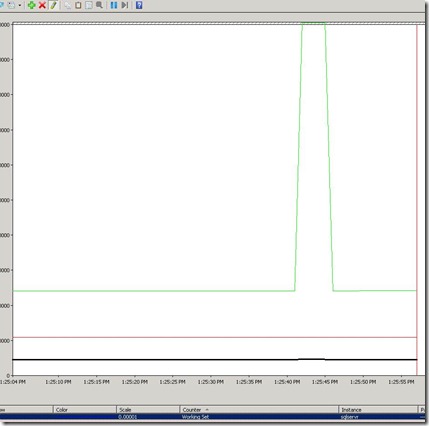
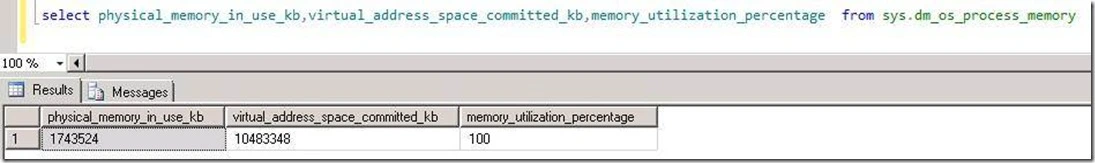
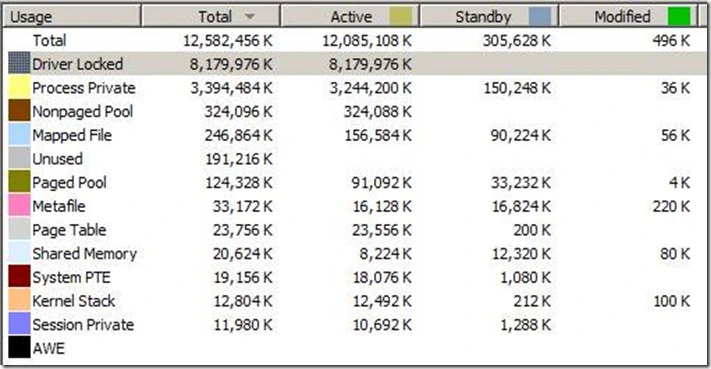
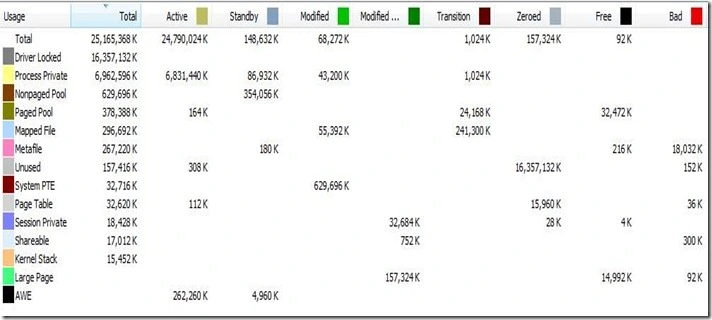
![clip_image002[4] clip_image002[4]](https://mssqlwiki.files.wordpress.com/2013/01/clip_image0024_thumb.jpg?w=670&h=968)
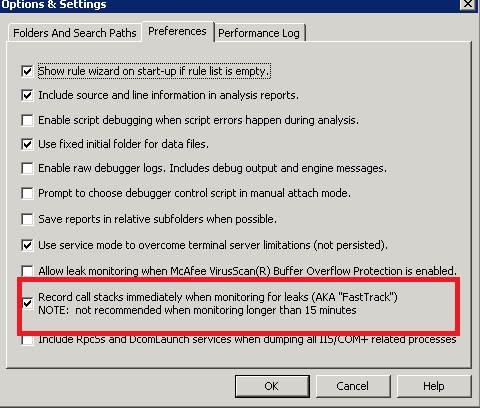

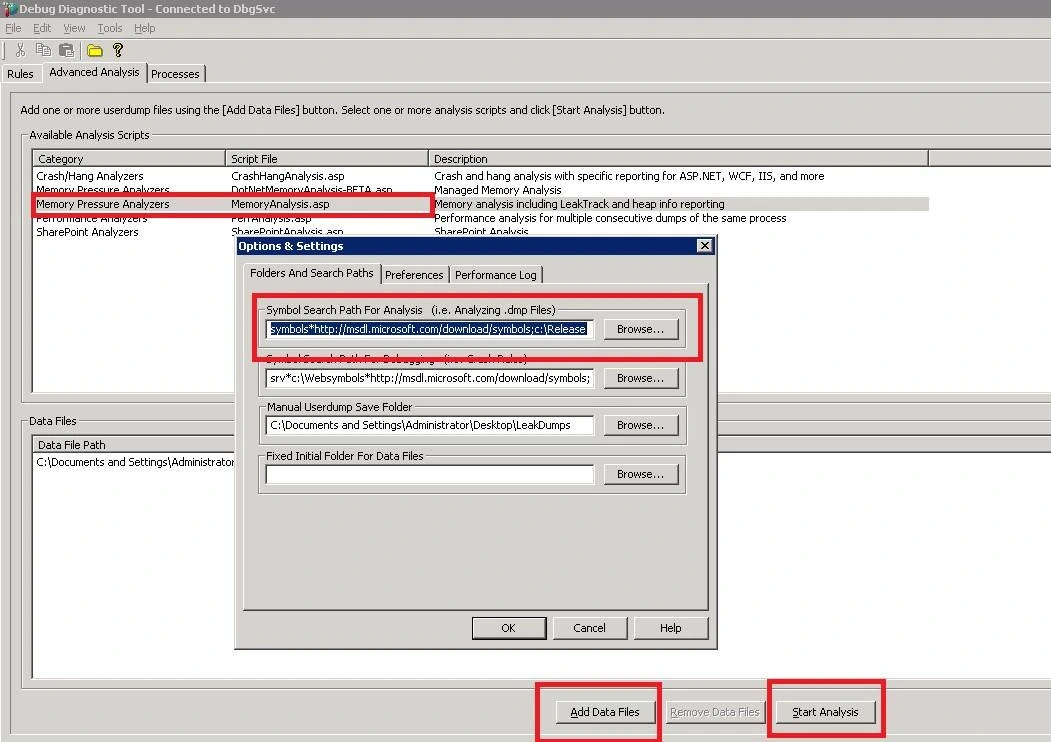
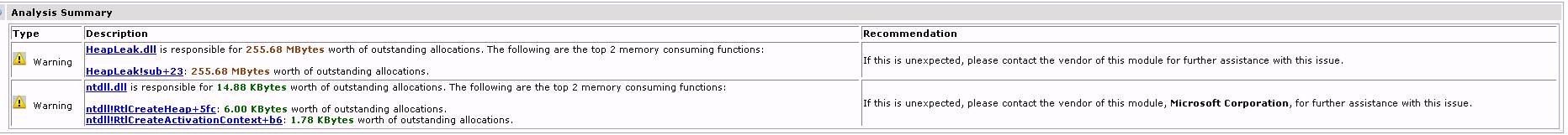

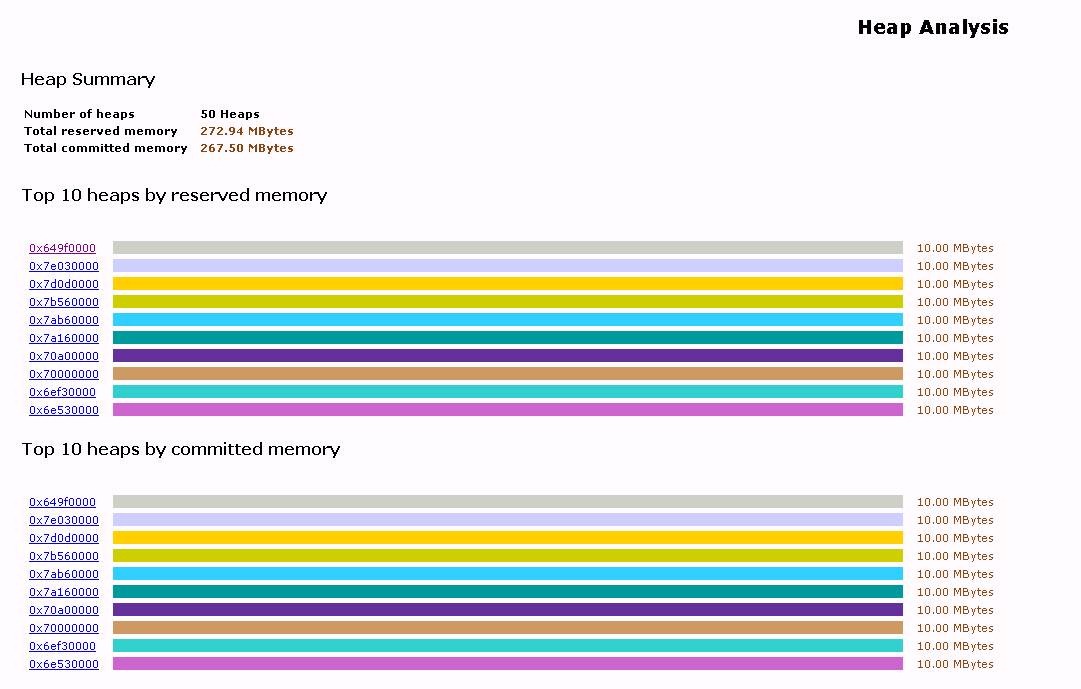

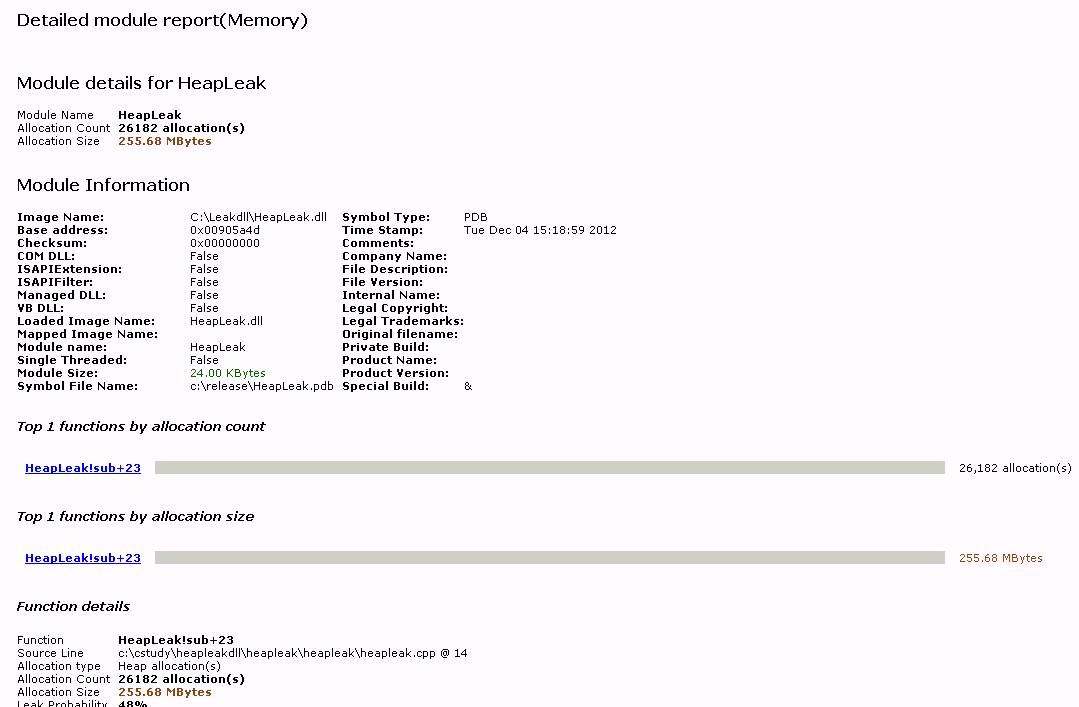
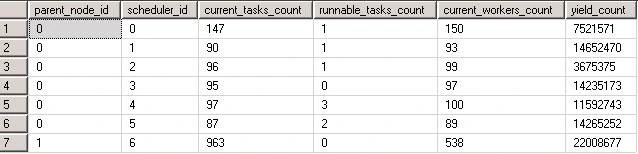
![clip_image002[4] clip_image002[4]](https://mssqlwiki.files.wordpress.com/2012/11/clip_image0024_thumb1.jpg?w=709&h=461)