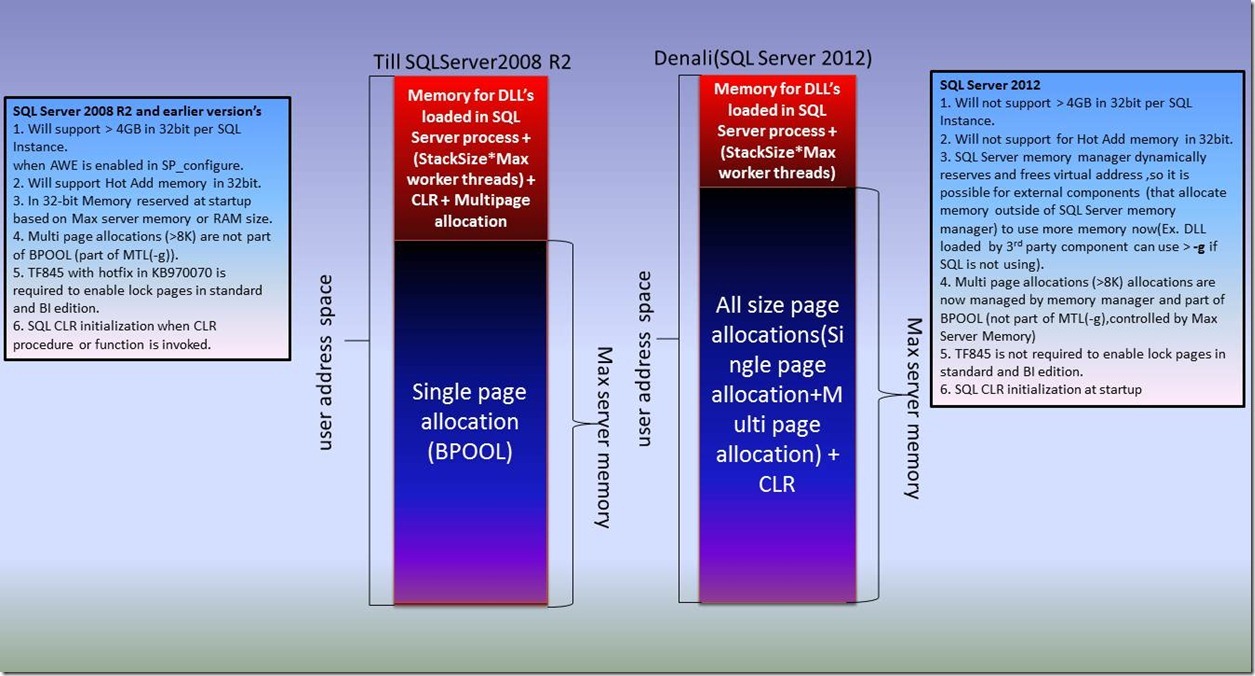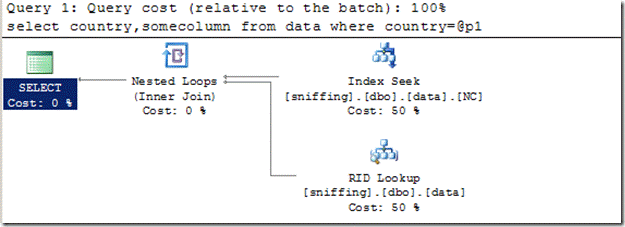Do you see below errors in SQL error along with dumps and stuck?
Non-yielding IOCP Listener
* BEGIN STACK DUMP:
* 05/06/12 03:54:59 spid 0
* Non-yielding IOCP Listener
Non-yielding Scheduler
* BEGIN STACK DUMP:
* 04/16/12 10:09:58 spid 6256
* Non-yielding Scheduler
Non-yielding Resource Monitor
* BEGIN STACK DUMP
* 01/22/09 19:11:16 spid 0
* Non-yielding Resource Monitor
External dump process returned no errors.
Date Time Server Process 0:0:0 (0x31e8) Worker 0x000000016F41d140 appears to be non-yielding on Scheduler 4. Thread creation time: 12010668087858. Approx Thread CPU Used: kernel 2 ms, user 60516 ms. Process Utilization 11%. System Idle 83%. Interval: 71227 ms.
Refer “How to analyze Non-Yielding scheduler or Non-yielding IOCP Listener dumps” for analyzing the Non-yielding Scheduler, Non-yielding IOCP Listener and Non-yielding Resource Monitor Dumps.
If you are interested in just finding a quick resolution follow the below steps to get the Non-Yield stack from the dump and check if it is matching with any existing known issues in SQL Server.
To analyze the dump download and Install Windows Debugger from This link
Step 1:
Open Windbg
step 2:
Choose File menu –> select Open crash dump –>Select the Dump file (SQLDump000#.mdmp)
Step 3:
on command window type
.sympath srv*c:\Websymbols*http://msdl.microsoft.com/download/symbols;
Step 4:
Type .reload /f and hit enter. This will force debugger to immediately load all the symbols.
Step 5:
Type .cxr sqlservr!g_copiedStackInfo+0X20 for SQL Server2005 and SQL Server2008/2008R2 (or) .cxr sqlmin!g_copiedStackInfo+0X20 for SQL Server2012.
Type kc 100 and look at the stack to see if it matches with the stack of any of known issues in SQL Server listed below.
If kc 100 doesn’t display any stack and throws “WARNING: Frame IP not in any known module. Following frames may be wrong” type .cxr to reset to default scope and try .cxr sqlservr!g_copiedStackInfo+0X00c (In 32-Bit (X86) SQL server valid offset for context is 0X00c Look at This blog to see how we identified the offset)
Note:If your stack doesn’t match with any of the stack listed below then paste the stack in comments session of this blog (or) In This face book group.We will try to find the cause for you. If you don’t get any prompt reply from the community, you may need to open a support ticket with Microsoft.
Stack 1
sqlservr!COptExpr::DetachPointersIntoMemo
sqlservr!COptExpr::DetachPointersIntoMemo
sqlservr!COptExpr::DetachPointersIntoMemo
sqlservr!COptExpr::DetachPointersIntoMemo
sqlservr!COptContext::PcxteOptimizeQuery
sqlservr!CQuery::Optimize
sqlservr!CQuery::PqoBuild
sqlservr!CStmtQuery::InitQuery
sqlservr!CStmtDML::InitNormal
sqlservr!CStmtDML::Init
sqlservr!CCompPlan::FCompileStep
sqlservr!CSQLSource::FCompile
sqlservr!CSQLSource::FCompWrapper
sqlservr!CSQLSource::Transform
sqlservr!CSQLSource::Execute
sqlservr!ExecuteSql
sqlservr!CSpecProc::ExecuteSpecial
sqlservr!CXProc::Execute
sqlservr!CSQLSource::Execute
sqlservr!CStmtExecProc::XretLocalExec
sqlservr!CStmtExecProc::XretExecExecute
sqlservr!CXStmtExecProc::XretExecute
sqlservr!CMsqlExecContext::ExecuteStmts<1,1>
sqlservr!CMsqlExecContext::FExecute
sqlservr!CSQLSource::Execute
sqlservr!process_request
sqlservr!process_commands
sqlservr!SOS_Task::Param::Execute
sqlservr!SOS_Scheduler::RunTask
sqlservr!SOS_Scheduler::ProcessTasks
sqlservr!SchedulerManager::WorkerEntryPoint
sqlservr!SystemThread::RunWorker
sqlservr!SystemThreadDispatcher::ProcessWorker
sqlservr!SchedulerManager::ThreadEntryPoint
msvcr80!_callthreadstartex
msvcr80!_threadstartex
kernel32!BaseThreadStart
KB :2344600:FIX: "Non-yielding Scheduler" error may occur when you use the CONTAINSTABLE function together with many OR and AND predicates in SQL Server 2008 or in SQL Server 2008 R2
Stack 2
sqlservr!TMatchPattern
sqlservr!FMatchStrTxt
sqlservr!I8CharindexStrBhI8
sqlservr!CEs::GeneralEval4
sqlservr!CXStmtCond::XretExecute
sqlservr!CMsqlExecContext::ExecuteStmts<1,0>
sqlservr!CMsqlExecContext::FExecute
sqlservr!CSQLSource::Execute
sqlservr!process_request
sqlservr!process_commands 0x12a
sqlservr!SOS_Scheduler::RunTask
sqlservr!SOS_Scheduler::ProcessTasks
sqlservr!SchedulerManager::WorkerEntryPoint
sqlservr!SystemThread::RunWorker
sqlservr!SystemThreadDispatcher::ProcessWorker
sqlservr!SchedulerManager::ThreadEntryPoint
msvcr80!_callthreadstartex
msvcr80!_threadstartex
kernel32!BaseThreadInitThunk
ntdll!RtlUserThreadStart
2633357 FIX: "Non-yielding Scheduler" error might occur when you run a query that uses the CHARINDEX function in SQL Server 2008 R2
Stack 3
sqlservr!CItvlVal::Copy
sqlservr!CConstraintItvl::PcnstrItvlUnion
sqlservr!CConstraintProp::FBuildItvlFromOr
sqlservr!CConstraintProp::FBuildItvlFromPexpr
sqlservr!CConstraintProp::FAndItvlConstraint
sqlservr!CConstraintProp::AndNewConstraint
sqlservr!CConstraintProp::PcnstrDeriveSelect
sqlservr!CLogOp_Select::PcnstrDerive
sqlservr!CLogOpArg::PcnstrDeriveHandler
sqlservr!CLogOpArg::DeriveGroupProperties
sqlservr!COpArg::DeriveNormalizedGroupProperties
sqlservr!COptExpr::DeriveGroupProperties
sqlservr!COptExpr::DeriveGroupProperties 0xc6
sqlservr!COptExpr::DeriveGroupProperties
sqlservr!CQuery::PqoBuild
sqlservr!CStmtQuery::InitQuery
sqlservr!CStmtDML::InitNormal
sqlservr!CStmtDML::Init
sqlservr!CCompPlan::FCompileStep
sqlservr!CSQLSource::FCompile
sqlservr!CSQLSource::FCompWrapper
sqlservr!CSQLSource::Transform
KB: 982376 FIX: A non-yielding scheduler error or an error 8623 occurs when you run a query that contains a large IN clause in SQL Server 2005,SQL Server 2008, or SQL Server 2008 R2
Stack 4
sqlservr!COptExpr::AdjustParallelPlan
sqlservr!COptContext::PcxteOptimizeQuery
sqlservr!CQuery::Optimize
sqlservr!CQuery::PqoBuild
sqlservr!CStmtQuery::InitQuery
sqlservr!CStmtSelect::Init
sqlservr!CCompPlan::FCompileStep
sqlservr!CSQLSource::FCompile
sqlservr!CSQLSource::FCompWrapper
sqlservr!CSQLSource::Transform
sqlservr!CSQLSource::Execute
sqlservr!process_request
sqlservr!process_commands
sqlservr!SOS_Task::Param::Execute
sqlservr!SOS_Scheduler::RunTask
sqlservr!SOS_Scheduler::ProcessTasks
sqlservr!SchedulerManager::WorkerEntryPoint
sqlservr!SystemThread::RunWorker
sqlservr!SystemThreadDispatcher::ProcessWorker
sqlservr!SchedulerManager::ThreadEntryPoint
msvcr80!_callthreadstartex
msvcr80!_threadstartex
kernel32!BaseThreadStart
KB: 943060 FIX: A query that has many outer joins takes a long time to compile in SQL Server 2005
Stack 5
sqlservr!CXid::GetBlockingTask
sqlservr!SNode::SearchForDeadlock
sqlservr!DeadlockMonitor::SearchForDeadlock
sqlservr!DeadlockMonitor::SearchAndResolve
sqlservr!DeadlockMonitor::SearchTaskAndResolve
sqlservr!DeadlockMonitor::WorkLoop
sqlservr!lockMonitor
sqlservr!lockMonitorThread
sqlservr!SOS_Task::Param::Execute
sqlservr!SOS_Scheduler::RunTask
sqlservr!SOS_Scheduler::ProcessTasks
sqlservr!SchedulerManager::WorkerEntryPoint
sqlservr!SystemThread::RunWorker
sqlservr!SystemThreadDispatcher::ProcessWorker
sqlservr!SchedulerManager::ThreadEntryPoint
msvcr80!_callthreadstartex
msvcr80!_threadstartex
kernel32!BaseThreadStart
956854 Cumulative update package 10 for SQL Server 2005 Service Pack 2
Stack 6
ntdll!ZwQueryAttributesFile
ntdll!RtlDoesFileExists_UstrEx
ntdll!LdrpSearchPath
ntdll!LdrpCheckForLoadedDll
ntdll!LdrpLoadDll
ntdll!LdrLoadDll
kernel32!LoadLibraryExW
mswsock!SockLoadHelperDll
mswsock!SockGetTdiName
mswsock!SockSocket
mswsock!WSPSocket
ws2_32!WSASocketW
ws2_32!WSASocketA
sqlservr!CreateSocket
sqlservr!AcceptObject::AsyncAccept
sqlservr!Tcp::AcceptDone
sqlservr!SNIAcceptDoneWithReturnCode
sqlservr!SNIAcceptDoneWrapper
sqlservr!SNIAcceptDoneRouter
sqlservr!SOS_Node::ListenOnIOCompletionPort
sqlservr!SOS_Task::Param::Execute
sqlservr!SOS_Scheduler::RunTask
sqlservr!SOS_Scheduler::ProcessTasks
sqlservr!SchedulerManager::WorkerEntryPoint
sqlservr!SystemThread::RunWorker
sqlservr!SystemThreadDispatcher::ProcessWorker
sqlservr!SchedulerManager::ThreadEntryPoint
msvcr80!_callthreadstartex
msvcr80!_threadstartex
kernel32!BaseThreadStart
KB 2711549 FIX: An error message is logged when you start SQL Server 2008 R2 or when a client sends a request to SQL Server 2008 R2
Stack 7
ntdll!ZwOpenKey
advapi32!LocalBaseRegOpenKey
advapi32!RegOpenKeyExW
sqlservr!COledbConnect::GetProviderOptions
sqlservr!COledbConnect::SetClsidFromProvider
sqlservr!COledbConnect::Init
sqlservr!CStmtExecProc::XretRemoteExec
sqlservr!CRemoteProcExecLevel::Execute
sqlservr!CStmtExecProc::XretWrapRemoteExec
sqlservr!CStmtExecProc::XretExecExecute
sqlservr!CXStmtExec::XretExecute
sqlservr!CMsqlExecContext::ExecuteStmts
sqlservr!CMsqlExecContext::FExecute
sqlservr!CSQLSource::Execute
sqlservr!CStmtExecProc::XretLocalExec
sqlservr!CStmtExecProc::XretExecExecute
KB2468047 FIX: Error code 17883 or "Non-yielding Scheduler" error may occur when you use the OPENQUERY function on SQL Server 2005
Stack 8
ntdll!ZwQueryVirtualMemory
psapi!QueryWorkingSetEx
sqlservr!BPool::Shrink
sqlservr!BPool::ReleaseAwayBufs
sqlservr!BPool::LazyWriter
sqlservr!lazywriter
sqlservr!SOS_Task::Param::Execute
sqlservr!SOS_Scheduler::RunTask
sqlservr!SOS_Scheduler::ProcessTasks
sqlservr!SchedulerManager::WorkerEntryPoint
sqlservr!SystemThread::RunWorker
sqlservr!SystemThreadDispatcher::ProcessWorker
sqlservr!SchedulerManager::ThreadEntryPoint
msvcr80!_callthreadstartex
msvcr80!_threadstartex
kernel32!BaseThreadStart
967908 Cumulative update package 13 for SQL Server 2005 Service Pack 2 or 970279 Cumulative update package 4 for SQL Server 2005 Service Pack 3
Stack 9
sqlservr!LatchBase::ReleaseInternal
sqlservr!XVB::GetRecord
sqlservr!RowsetVersionScan::GetData
sqlservr!CQScanRowsetNew::GetRowWithPrefetch
sqlservr!CQScanRowsetNew::GetRow
sqlservr!CQScanNLJoinNew::GetRowHelper
sqlservr!CQScanNLJoinNew::GetRow
sqlservr!CQScanNLJoinNew::GetRowHelper
sqlservr!CQScanNLJoinNew::GetRow
sqlservr!CQueryScan::GetRow
sqlservr!CXStmtQuery::InitForExecute
sqlservr!CXStmtQuery::ErsqExecuteQuery
sqlservr!CXStmtCondWithQuery::XretExecute
sqlservr!CMsqlExecContext::ExecuteStmts<1,1>
sqlservr!CMsqlExecContext::FExecute
sqlservr!CSQLSource::Execute
sqlservr!CXStmtDML::FExecTrigger
sqlservr!CXStmtDML::FExecAllTriggers
sqlservr!CXStmtDML::XretDMLExecute
sqlservr!CXStmtDML::XretExecute
sqlservr!CMsqlExecContext::ExecuteStmts<0,1>
sqlservr!CMsqlExecContext::FExecute
sqlservr!CSQLSource::Execute
sqlservr!CStmtPrepQuery::XretExecute
sqlservr!CExecuteStatement::XretExecute
sqlservr!CMsqlExecContext::ExecuteStmts<1,1>
sqlservr!CMsqlExecContext::FExecute
sqlservr!CSQLSource::Execute
sqlservr!CStmtExecStr::XretExecStrExecute
sqlservr!CXStmtExecStr::XretExecute
sqlservr!CMsqlExecContext::ExecuteStmts<1,1>
sqlservr!CMsqlExecContext::FExecute
sqlservr!CSQLSource::Execute
sqlservr!process_request
sqlservr!process_commands
sqlservr!SOS_Task::Param::Execute
sqlservr!SOS_Scheduler::RunTask
sqlservr!SOS_Scheduler::ProcessTasks
sqlservr!SchedulerManager::WorkerEntryPoint
sqlservr!SystemThread::RunWorker
sqlservr!SystemThreadDispatcher::ProcessWorker
sqlservr!SchedulerManager::ThreadEntryPoint
msvcr80!_callthreadstartex
msvcr80!_threadstartex
kernel32!BaseThreadStart
KB : 949595 FIX: Error message when you run a query that uses a join condition in SQL Server 2005: "Non-yielding Scheduler"
Stack 10
sqlservr!SQLServerLogIter::LookupScanCache
sqlservr!SQLServerLogIterForward::GetNextBlock
sqlservr!SQLServerLogIterForward::GetNext
sqlservr!LsMgr::GetEndOfLog
sqlservr!LsMgr::ProcessInternalRollForward
sqlservr!LsWorkRequest::Execute
sqlservr!LsWorker::ThreadRoutine
sqlservr!LsWorker::ThreadRoutine
sqlservr!SOS_Task::Param::Execute
sqlservr!SOS_Scheduler::RunTask
sqlservr!SOS_Scheduler::ProcessTasks
sqlservr!SchedulerManager::WorkerEntryPoint
sqlservr!SystemThread::RunWorker
sqlservr!SystemThreadDispatcher::ProcessWorker
sqlservr!SchedulerManager::ThreadEntryPoint
msvcr80!_callthreadstartex
msvcr80!_threadstartex
kernel32!BaseThreadStart
KB 970044 FIX: Error message when you try to break database mirroring between two servers that are running SQL Server 2008: "Non-yielding Scheduler"
Stack 11
sqlservr!CLinkedMap
sqlservr!CCheckReadersAndWriters::Release
sqlservr!CMainIlb::~CMainIlb
sqlservr!CBlobHandleFactoryMain::ReleaseILockBytes
sqlservr!CMainIlb::Release
sqlservr!CTraceRpcBinaryStream::~CTraceRpcBinaryStream
sqlservr!CTraceTvpData::~CTraceTvpData
sqlservr!CRpcTraceHelper::CleanUpTraceTvpData
sqlservr!CRpcTraceHelper::TracePostExec
sqlservr!CRPCExecEnv::OnExecFinish
sqlservr!process_request
sqlservr!process_commands
sqlservr!SOS_Task::Param::Execute
sqlservr!SOS_Scheduler::RunTask
sqlservr!SOS_Scheduler::ProcessTasks
sqlservr!SchedulerManager::WorkerEntryPoint
sqlservr!SystemThread::RunWorker
sqlservr!SystemThreadDispatcher::ProcessWorker
sqlservr!SchedulerManager::ThreadEntryPoint
msvcr80!endthreadex
msvcr80!endthreadex
kernel32!BaseThreadInitThunk
ntdll!RtlUserThreadStart
KB 2520808 FIX: Non-yielding scheduler error when you run a query that uses a TVP in SQL Server 2008 or in SQL Server 2008 R2 if SQL Profiler or SQL Server Extended Events is used
Stack 12
ntdll!ZwFreeVirtualMemory
KERNELBASE!VirtualFree
sqlservr!MemoryNode::VirtualFree
sqlservr!ReservedMemBlock::FreeMemory
sqlservr!MultiPageAllocator::FreePagesInternal
sqlservr!MultiPageAllocator::FreePages
sqlservr!MemoryNode::FreePagesInternal
sqlservr!MemoryClerkInternal::FreePagesInline
sqlservr!CVarPageMgr::Release
sqlservr!CMemObj::Free
sqlservr!CMemThread<CMemObj>::Free
sqlservr!LockBytesSS::~LockBytesSS
sqlservr!LockBytesHolder::`scalar deleting destructor’
sqlservr!LockBytesHolder::DestroyCallback
sqlservr!CacheLbss
sqlservr!LockBytesSS::Release
sqlservr!CQueryIlb::~CQueryIlb
sqlservr!CBlobHandleFactoryMain::ReleaseILockBytes
sqlservr!CMainIlb::Release
sqlservr!CTraceRpcBinaryStream::~CTraceRpcBinaryStream
sqlservr!CTraceTvpData::~CTraceTvpData
sqlservr!CRpcTraceHelper::CleanUpTraceTvpData
sqlservr!CRpcTraceHelper::TracePostExec
sqlservr!CRPCExecEnv::OnExecFinish
sqlservr!process_request
sqlservr!process_commands
sqlservr!SOS_Task::Param::Execute
sqlservr!SOS_Scheduler::RunTask
sqlservr!SOS_Scheduler::ProcessTasks
sqlservr!SchedulerManager::WorkerEntryPoint
sqlservr!SystemThread::RunWorker
sqlservr!SystemThreadDispatcher::ProcessWorker
sqlservr!SchedulerManager::ThreadEntryPoint
msvcr80!endthreadex
msvcr80!endthreadex
kernel32!BaseThreadInitThunk
ntdll!RtlUserThreadStart
KB 2520808 FIX: Non-yielding scheduler error when you run a query that uses a TVP in SQL Server 2008 or in SQL Server 2008 R2 if SQL Profiler or SQL Server Extended Events is used
Stack 13
sqlservr!CompareStringWEnglishNoCase
sqlservr!CTypeInfo::ICompW
sqlservr!CDefaultCollation::ICompW
sqlservr!CDependElem::ICompare
sqlservr!CDependList::Find
sqlservr!CDependList::Insert
sqlservr!CDependList::Concat
sqlservr!CDependList::CollectDependencies
sqlservr!FillSysdepends
sqlservr!CProchdr::CreateProc
sqlservr!CSQLSource::PerformPphFakeExecute
sqlservr!CSQLSource::Execute
sqlservr!process_request
sqlservr!process_commands
sqlservr!SOS_Task::Param::Execute
sqlservr!SOS_Scheduler::RunTask
sqlservr!SOS_Scheduler::ProcessTasks
sqlservr!SchedulerManager::WorkerEntryPoint
sqlservr!SystemThread::RunWorker
sqlservr!SystemThreadDispatcher::ProcessWorker
sqlservr!SchedulerManager::ThreadEntryPoint
msvcr80!_callthreadstartex
msvcr80!_threadstartex
kernel32!BaseThreadInitThunk
ntdll!RtlUserThreadStart
KB 2306162 FIX: Poor performance and some occasional non-yielding scheduler errors occur when you create a complex view that references a large amount of nested views or tables in SQL Server 2008 or in SQL Server 2008 R2
Stack 14
sqlservr!BaseSharedHoBt::GetHoBtId
sqlservr!HoBtFactory::GetDeferredDropCacheHobt
sqlservr!DropDeferredWorkTables
sqlservr!GhostRecordCleanupTask
sqlservr!CGhostCleanupTask::ProcessTskPkt
sqlservr!TaskReqPktTimer::ExecuteTask
sqlservr!OnDemandTaskContext::ProcessTskPkt
sqlservr!SystemTaskContext::ExecuteFunc
sqlservr!SystemTaskEntryPoint
sqlservr!OnDemandTaskContext::FuncEntryPoint
sqlservr!SOS_Task::Param::Execute
sqlservr!SOS_Scheduler::RunTask
sqlservr!SOS_Scheduler::ProcessTasks
sqlservr!SchedulerManager::WorkerEntryPoint
sqlservr!SchedulerManager::FiberEntryPoint
kernel32!BaseFiberStart
kernel32!RtlCompareMemoryStub
KB 2505256 FIX: Poor performance when worktables that are marked for deferred drop are cleaned up in SQL Server 2008 R2
Stack 15
ntdll!ZwReadFile
kernel32!ReadFile
sqlservr!DiskReadAsync
sqlservr!FCB::AsyncRead
sqlservr!BackupIoRequest::StartDatabaseRead
sqlservr!BackupCopyMachine::CopyFileToBackupSet0
sqlservr!BackupCopyMachine::CopyFileToBackupSet
KB 960543 FIX: SQL Server 2005 or SQL Server 2008 may stop responding when you are performing a backup
Stack 16
sqlservr!Worker::ProfilingCPUTicks::ProfilingCpuTicksCallback
sqlservr!SOS_Scheduler::TaskTransition
sqlservr!SOS_Scheduler::Switch
sqlservr!SOS_Scheduler::SuspendNonPreemptive
sqlservr!SOS_Scheduler::Suspend
sqlservr!SOS_Task::Sleep
sqlservr!BTreeMgr::Seek
sqlservr!BTreeMgr::GetHPageIdWithKey
sqlservr!IndexPageManager::GetPageWithKey
sqlservr!GetRowForKeyValue
sqlservr!IndexRowScanner::EstablishInitialKeyOrderPosition
sqlservr!IndexDataSetSession::GetNextRowValuesInternal
sqlservr!RowsetNewSS::GetNextRows
sqlservr!CMEDScan::FGetRow
sqlservr!CMEDCatalogOwner::GetOwnerAliasIdFromSid
sqlservr!CMEDCatalogOwner::LookupPrimaryIdInCatalog
sqlservr!CMEDCacheEntryFactory::GetProxiedCacheEntryByAltKey
sqlservr!CMEDCatalogOwner::GetProxyOwnerBySID
sqlservr!CMEDProxyDatabase::GetOwnerBySID
sqlservr!GetDefaultSchemaIdCrossDb
sqlservr!GetCtxtSchemaId
sqlservr!CMEDAccess::GetMultiNameObject
sqlservr!CRangeObject::CImplName::FSameObject
sqlservr!CRangeObject::FCheckImplNames
sqlservr!CRangeObject::XretPostSchemaChecks
sqlservr!CRangeObject::XretSchemaChanged
sqlservr!CRangeTable::XretSchemaChanged
sqlservr!CEnvCollection::XretSchemaChanged
sqlservr!CXStmtQuery::XretSchemaChanged
sqlservr!CXStmtSelect::XretExecute
sqlservr!CMsqlExecContext::ExecuteStmts<1,1>
sqlservr!CMsqlExecContext::FExecute
sqlservr!CSQLSource::Execute
sqlservr!CStmtExecProc::XretLocalExec
sqlservr!CStmtExecProc::XretExecExecute
sqlservr!CXStmtExecProc::XretExecute
sqlservr!CMsqlExecContext::ExecuteStmts<1,1>
sqlservr!CMsqlExecContext::FExecute
sqlservr!CSQLSource::Execute
sqlservr!process_request
sqlservr!process_commands
sqlservr!SOS_Task::Param::Execute
sqlservr!SOS_Scheduler::RunTask
sqlservr!SOS_Scheduler::ProcessTasks
sqlservr!SchedulerManager::WorkerEntryPoint
sqlservr!SystemThread::RunWorker
sqlservr!SystemThreadDispatcher::ProcessWorker
sqlservr!SchedulerManager::ThreadEntryPoint
KB 2699013 FIX: SQL Server 2008 R2 or SQL Server 2008 stops responding and a "Non-yielding Scheduler" error is logged
Stack 17
sqlservr!CQScanNLJoinNew::GetRowHelper
sqlservr!CQScanNLJoinNew::GetRowHelper
sqlservr!CQueryScan::GetRow
sqlservr!CXStmtQuery::ErsqExecuteQuery
sqlservr!CXStmtCondWithQuery::XretExecute
sqlservr!CExecStmtLoopVars::ExecuteXStmtAndSetXretReturn
sqlservr!CMsqlExecContext::ExecuteStmts<1,0>
sqlservr!CMsqlExecContext::FExecute
sqlservr!CSQLSource::Execute
sqlservr!CXStmtDML::FExecTrigger
sqlservr!CXStmtDML::FExecAllTriggers
sqlservr!CXStmtDML::XretDMLExecute
sqlservr!CXStmtDML::XretExecute
sqlservr!CExecStmtLoopVars::ExecuteXStmtAndSetXretReturn
sqlservr!CMsqlExecContext::ExecuteStmts<0,1>
sqlservr!CMsqlExecContext::FExecute
sqlservr!CSQLSource::Execute
sqlservr!CStmtPrepQuery::XretExecute
sqlservr!CMsqlExecContext::ExecuteStmts<1,1>
sqlservr!CMsqlExecContext::FExecute
sqlservr!CSQLSource::Execute
sqlservr!process_request
sqlservr!process_commands
sqlservr!SOS_Task::Param::Execute
sqlservr!SOS_Scheduler::RunTask
sqlservr!SOS_Scheduler::ProcessTasks
sqlservr!SchedulerManager::WorkerEntryPoint
sqlservr!SystemThread::RunWorker
sqlservr!SystemThreadDispatcher::ProcessWorker
sqlservr!SchedulerManager::ThreadEntryPoint
msvcr80!_callthreadstartex
msvcr80!_threadstartex
kernel32!BaseThreadInitThunk
KB 967169 FIX: When you run an UPDATE statement against a table that has a FOR UPDATE trigger that joins the DELETED and INSERTED tables, the query takes a long time to finish
Stack 18
msvcr80!memcpy
BackupString::vswcatf
BackupString::swcatf
BackupHistory::GenerateBackupDetails
sqlservr!BackupHistory::GenerateBackupSet
KB 917971 FIX: You may receive more than 100,000 page faults when you try to back up a SQL Server 2005 database that contains hundreds of files and file groups.
Stack 20
mswsock!SockCloseSocket
mswsock!WSPCloseSocket
ws2_32!closesocket
sqlservr!Tcp::FCloseRefHandle
sqlservr!Tcp::Close
sqlservr!Smux::InternalClose
sqlservr!Smux::ReadDone
"Non-yielding Scheduler" error and SQL Server 2008 or SQL Server 2008 R2 stops responding intermittently in Windows Server 2008 or in Windows Server 2008 R2
Stack 21
mswsock!SockCloseSocket
mswsock!WSPCloseSocket
ws2_32!closesocket
sqlservr!Tcp::FCloseRefHandle
sqlservr!Tcp::Close
sqlservr!Smux::InternalClose
sqlservr!Smux::ReadDone
"Non-yielding Scheduler" error and SQL Server 2008 or SQL Server 2008 R2 stops responding intermittently in Windows Server 2008 or in Windows Server 2008 R2
Related blogs:
SQL Server Exception , EXCEPTION_ACCESS_VIOLATION and SQL Server Assertion
How to analyze Non-Yielding scheduler or Non-yielding IOCP Listener dumps ……
SQL Server Latch & Debugging latch time out
How to Analyze "Deadlocked Schedulers" Dumps
If you liked this post, do like us on Facebook at https://www.facebook.com/mssqlwiki and join our Facebook group to get answers for all your SQL Server related questions.
Thank you,
Karthick P.K |My Facebook Page |My Site| Blog space| Twitter
Disclaimer:
The views expressed on this website/blog are mine alone and do not reflect the views of my company or anyone else. All postings on this blog are provided “AS IS” with no warranties, and confers no rights



![clip_image002[16] clip_image002[16]](https://mssqlwiki.files.wordpress.com/2012/11/clip_image00216_thumb.jpg?w=1049&h=211)