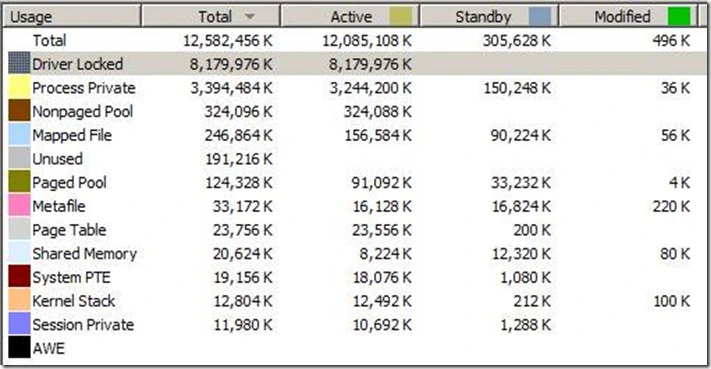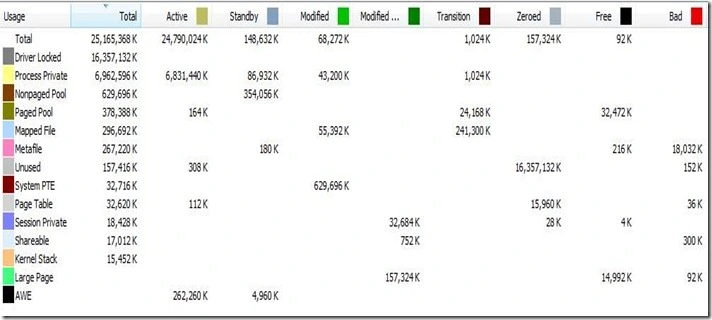Sys.dm_os_ring_buffers DMV can be used to troubleshoot connectivity errors, track exceptions, monitor system health, memory pressure, Non-yielding/Deadlocked schedulers and a lot more.
You can use below scripts to query the data from sys.dm_os_ring_buffers during troubleshooting.
USE master
go
SET NOCOUNT ON
SET QUOTED_IDENTIFIER ON
GO
PRINT 'Start Time: ' + CONVERT (varchar(30), GETDATE(), 121)
GO
PRINT ''
PRINT '==== SELECT GETDATE()'
SELECT GETDATE()
PRINT ''
PRINT ''
PRINT '==== SELECT @@version'
SELECT @@VERSION
GO
PRINT ''
PRINT '==== SQL Server name'
SELECT @@SERVERNAME
GO
PRINT ''
PRINT ''
PRINT '==== RING_BUFFER_CONNECTIVITY - LOGIN TIMERS'
SELECT a.* FROM
(SELECT
x.value('(//Record/ConnectivityTraceRecord/RecordType)[1]', 'varchar(30)') AS [RecordType],
x.value('(//Record/ConnectivityTraceRecord/RecordSource)[1]', 'varchar(30)') AS [RecordSource],
x.value('(//Record/ConnectivityTraceRecord/Spid)[1]', 'int') AS [Spid],
x.value('(//Record/ConnectivityTraceRecord/OSError)[1]', 'int') AS [OSError],
x.value('(//Record/ConnectivityTraceRecord/SniConsumerError)[1]', 'int') AS [SniConsumerError],
x.value('(//Record/ConnectivityTraceRecord/State)[1]', 'int') AS [State],
x.value('(//Record/ConnectivityTraceRecord/RecordTime)[1]', 'nvarchar(30)') AS [RecordTime],
x.value('(//Record/ConnectivityTraceRecord/TdsBuffersInformation/TdsInputBufferError)[1]', 'int') AS [TdsInputBufferError],
x.value('(//Record/ConnectivityTraceRecord/TdsBuffersInformation/TdsOutputBufferError)[1]', 'int') AS [TdsOutputBufferError],
x.value('(//Record/ConnectivityTraceRecord/TdsBuffersInformation/TdsInputBufferBytes)[1]', 'int') AS [TdsInputBufferBytes],
x.value('(//Record/ConnectivityTraceRecord/LoginTimers/TotalLoginTimeInMilliseconds)[1]', 'int') AS [TotalLoginTimeInMilliseconds],
x.value('(//Record/ConnectivityTraceRecord/LoginTimers/LoginTaskEnqueuedInMilliseconds)[1]', 'int') AS [LoginTaskEnqueuedInMilliseconds],
x.value('(//Record/ConnectivityTraceRecord/LoginTimers/NetworkWritesInMilliseconds)[1]', 'int') AS [NetworkWritesInMilliseconds],
x.value('(//Record/ConnectivityTraceRecord/LoginTimers/NetworkReadsInMilliseconds)[1]', 'int') AS [NetworkReadsInMilliseconds],
x.value('(//Record/ConnectivityTraceRecord/LoginTimers/SslProcessingInMilliseconds)[1]', 'int') AS [SslProcessingInMilliseconds],
x.value('(//Record/ConnectivityTraceRecord/LoginTimers/SspiProcessingInMilliseconds)[1]', 'int') AS [SspiProcessingInMilliseconds],
x.value('(//Record/ConnectivityTraceRecord/LoginTimers/LoginTriggerAndResourceGovernorProcessingInMilliseconds)[1]', 'int') AS [LoginTriggerAndResourceGovernorProcessingInMilliseconds]
FROM (SELECT CAST (record as xml) FROM sys.dm_os_ring_buffers
WHERE ring_buffer_type = 'RING_BUFFER_CONNECTIVITY') AS R(x)) a
where a.RecordType = 'LoginTimers'
order by a.recordtime
PRINT ''
PRINT ''
PRINT '==== RING_BUFFER_CONNECTIVITY - TDS Data'
SELECT a.* FROM
(SELECT
x.value('(//Record/ConnectivityTraceRecord/RecordType)[1]', 'varchar(30)') AS [RecordType],
x.value('(//Record/ConnectivityTraceRecord/RecordSource)[1]', 'varchar(30)') AS [RecordSource],
x.value('(//Record/ConnectivityTraceRecord/Spid)[1]', 'int') AS [Spid],
x.value('(//Record/ConnectivityTraceRecord/OSError)[1]', 'int') AS [OSError],
x.value('(//Record/ConnectivityTraceRecord/SniConsumerError)[1]', 'int') AS [SniConsumerError],
x.value('(//Record/ConnectivityTraceRecord/State)[1]', 'int') AS [State],
x.value('(//Record/ConnectivityTraceRecord/RecordTime)[1]', 'nvarchar(30)') AS [RecordTime],
x.value('(//Record/ConnectivityTraceRecord/TdsBuffersInformation/TdsInputBufferError)[1]', 'int') AS [TdsInputBufferError],
x.value('(//Record/ConnectivityTraceRecord/TdsBuffersInformation/TdsOutputBufferError)[1]', 'int') AS [TdsOutputBufferError],
x.value('(//Record/ConnectivityTraceRecord/TdsBuffersInformation/TdsInputBufferBytes)[1]', 'int') AS [TdsInputBufferBytes],
x.value('(//Record/ConnectivityTraceRecord/TdsDisconnectFlags/PhysicalConnectionIsKilled)[1]', 'int') AS [PhysicalConnectionIsKilled],
x.value('(//Record/ConnectivityTraceRecord/TdsDisconnectFlags/DisconnectDueToReadError)[1]', 'int') AS [DisconnectDueToReadError],
x.value('(//Record/ConnectivityTraceRecord/TdsDisconnectFlags/NetworkErrorFoundInInputStream)[1]', 'int') AS [NetworkErrorFoundInInputStream],
x.value('(//Record/ConnectivityTraceRecord/TdsDisconnectFlags/ErrorFoundBeforeLogin)[1]', 'int') AS [ErrorFoundBeforeLogin],
x.value('(//Record/ConnectivityTraceRecord/TdsDisconnectFlags/SessionIsKilled)[1]', 'int') AS [SessionIsKilled],
x.value('(//Record/ConnectivityTraceRecord/TdsDisconnectFlags/NormalDisconnect)[1]', 'int') AS [NormalDisconnect]
FROM (SELECT CAST (record as xml) FROM sys.dm_os_ring_buffers
WHERE ring_buffer_type = 'RING_BUFFER_CONNECTIVITY') AS R(x)) a
where a.RecordType = 'Error'
order by a.recordtime
PRINT ''
PRINT ''
PRINT '==== RING_BUFFER_SECURITY_EORROR'
SELECT CONVERT (varchar(30), GETDATE(), 121) as [RunTime],
dateadd (ms, rbf.[timestamp] - tme.ms_ticks, GETDATE()) as [Notification_Time],
cast(record as xml).value('(//SPID)[1]', 'bigint') as SPID,
cast(record as xml).value('(//ErrorCode)[1]', 'varchar(255)') as Error_Code,
cast(record as xml).value('(//CallingAPIName)[1]', 'varchar(255)') as [CallingAPIName],
cast(record as xml).value('(//APIName)[1]', 'varchar(255)') as [APIName],
cast(record as xml).value('(//Record/@id)[1]', 'bigint') AS [Record Id],
cast(record as xml).value('(//Record/@type)[1]', 'varchar(30)') AS [Type],
cast(record as xml).value('(//Record/@time)[1]', 'bigint') AS [Record Time],tme.ms_ticks as [Current Time]
from sys.dm_os_ring_buffers rbf
cross join sys.dm_os_sys_info tme
where rbf.ring_buffer_type = 'RING_BUFFER_SECURITY_ERROR'
ORDER BY rbf.timestamp ASC
PRINT ''
PRINT ''
PRINT '==== RING_BUFFER_EXCEPTION'
SELECT CONVERT (varchar(30), GETDATE(), 121) as [RunTime],
dateadd (ms, (rbf.[timestamp] - tme.ms_ticks), GETDATE()) as Time_Stamp,
cast(record as xml).value('(//Exception//Error)[1]', 'varchar(255)') as [Error],
cast(record as xml).value('(//Exception/Severity)[1]', 'varchar(255)') as [Severity],
cast(record as xml).value('(//Exception/State)[1]', 'varchar(255)') as [State],
msg.description,
cast(record as xml).value('(//Exception/UserDefined)[1]', 'int') AS [isUserDefinedError],
cast(record as xml).value('(//Record/@id)[1]', 'bigint') AS [Record Id],
cast(record as xml).value('(//Record/@type)[1]', 'varchar(30)') AS [Type],
cast(record as xml).value('(//Record/@time)[1]', 'int') AS [Record Time],
tme.ms_ticks as [Current Time]
from sys.dm_os_ring_buffers rbf
cross join sys.dm_os_sys_info tme
cross join sys.sysmessages msg
where rbf.ring_buffer_type = 'RING_BUFFER_EXCEPTION'
and msg.error = cast(record as xml).value('(//Exception//Error)[1]', 'varchar(500)') and msg.msglangid = 1033
ORDER BY rbf.timestamp ASC
PRINT ''
PRINT ''
PRINT '==== RING_BUFFER_RESOURCE_MONITOR to capture external and internal memory pressure'
SELECT CONVERT (varchar(30), GETDATE(), 121) as [RunTime],
dateadd (ms, (rbf.[timestamp] - tme.ms_ticks), GETDATE()) as [Notification_Time],
cast(record as xml).value('(//Record/ResourceMonitor/Notification)[1]', 'varchar(30)') AS [Notification_type],
cast(record as xml).value('(//Record/MemoryRecord/MemoryUtilization)[1]', 'bigint') AS [MemoryUtilization %],
cast(record as xml).value('(//Record/MemoryNode/@id)[1]', 'bigint') AS [Node Id],
cast(record as xml).value('(//Record/ResourceMonitor/IndicatorsProcess)[1]', 'int') AS [Process_Indicator],
cast(record as xml).value('(//Record/ResourceMonitor/IndicatorsSystem)[1]', 'int') AS [System_Indicator],
cast(record as xml).value('(//Record/ResourceMonitor/Effect/@type)[1]', 'varchar(30)') AS [type],
cast(record as xml).value('(//Record/ResourceMonitor/Effect/@state)[1]', 'varchar(30)') AS [state],
cast(record as xml).value('(//Record/ResourceMonitor/Effect/@reversed)[1]', 'int') AS [reserved],
cast(record as xml).value('(//Record/ResourceMonitor/Effect)[1]', 'bigint') AS [Effect],
cast(record as xml).value('(//Record/ResourceMonitor/Effect[2]/@type)[1]', 'varchar(30)') AS [type],
cast(record as xml).value('(//Record/ResourceMonitor/Effect[2]/@state)[1]', 'varchar(30)') AS [state],
cast(record as xml).value('(//Record/ResourceMonitor/Effect[2]/@reversed)[1]', 'int') AS [reserved],
cast(record as xml).value('(//Record/ResourceMonitor/Effect)[2]', 'bigint') AS [Effect],
cast(record as xml).value('(//Record/ResourceMonitor/Effect[3]/@type)[1]', 'varchar(30)') AS [type],
cast(record as xml).value('(//Record/ResourceMonitor/Effect[3]/@state)[1]', 'varchar(30)') AS [state],
cast(record as xml).value('(//Record/ResourceMonitor/Effect[3]/@reversed)[1]', 'int') AS [reserved],
cast(record as xml).value('(//Record/ResourceMonitor/Effect)[3]', 'bigint') AS [Effect],
cast(record as xml).value('(//Record/MemoryNode/ReservedMemory)[1]', 'bigint') AS [SQL_ReservedMemory_KB],
cast(record as xml).value('(//Record/MemoryNode/CommittedMemory)[1]', 'bigint') AS [SQL_CommittedMemory_KB],
cast(record as xml).value('(//Record/MemoryNode/AWEMemory)[1]', 'bigint') AS [SQL_AWEMemory],
cast(record as xml).value('(//Record/MemoryNode/SinglePagesMemory)[1]', 'bigint') AS [SinglePagesMemory],
cast(record as xml).value('(//Record/MemoryNode/MultiplePagesMemory)[1]', 'bigint') AS [MultiplePagesMemory],
cast(record as xml).value('(//Record/MemoryRecord/TotalPhysicalMemory)[1]', 'bigint') AS [TotalPhysicalMemory_KB],
cast(record as xml).value('(//Record/MemoryRecord/AvailablePhysicalMemory)[1]', 'bigint') AS [AvailablePhysicalMemory_KB],
cast(record as xml).value('(//Record/MemoryRecord/TotalPageFile)[1]', 'bigint') AS [TotalPageFile_KB],
cast(record as xml).value('(//Record/MemoryRecord/AvailablePageFile)[1]', 'bigint') AS [AvailablePageFile_KB],
cast(record as xml).value('(//Record/MemoryRecord/TotalVirtualAddressSpace)[1]', 'bigint') AS [TotalVirtualAddressSpace_KB],
cast(record as xml).value('(//Record/MemoryRecord/AvailableVirtualAddressSpace)[1]', 'bigint') AS [AvailableVirtualAddressSpace_KB],
cast(record as xml).value('(//Record/@id)[1]', 'bigint') AS [Record Id],
cast(record as xml).value('(//Record/@type)[1]', 'varchar(30)') AS [Type],
cast(record as xml).value('(//Record/@time)[1]', 'bigint') AS [Record Time],
tme.ms_ticks as [Current Time]
FROM sys.dm_os_ring_buffers rbf
cross join sys.dm_os_sys_info tme
where rbf.ring_buffer_type = 'RING_BUFFER_RESOURCE_MONITOR' --and cast(record as xml).value('(//Record/ResourceMonitor/Notification)[1]', 'varchar(30)') = 'RESOURCE_MEMPHYSICAL_LOW'
ORDER BY rbf.timestamp ASC
PRINT ''
PRINT ''
PRINT '==== RING_BUFFER_SCHEDULER_MONITOR to Monitor system health'
SELECT CONVERT (varchar(30), GETDATE(), 121) as runtime, DATEADD (ms, a.[Record Time] - sys.ms_ticks, GETDATE()) AS Notification_time, a.* , sys.ms_ticks AS [Current Time]
FROM (SELECT x.value('(//Record/SchedulerMonitorEvent/SystemHealth/ProcessUtilization)[1]', 'int') AS [ProcessUtilization],
x.value('(//Record/SchedulerMonitorEvent/SystemHealth/SystemIdle)[1]', 'int') AS [SystemIdle %],
x.value('(//Record/SchedulerMonitorEvent/SystemHealth/UserModeTime) [1]', 'bigint') AS [UserModeTime],
x.value('(//Record/SchedulerMonitorEvent/SystemHealth/KernelModeTime) [1]', 'bigint') AS [KernelModeTime],
x.value('(//Record/SchedulerMonitorEvent/SystemHealth/PageFaults) [1]', 'bigint') AS [PageFaults],
x.value('(//Record/SchedulerMonitorEvent/SystemHealth/WorkingSetDelta) [1]', 'bigint')/1024 AS [WorkingSetDelta],
x.value('(//Record/SchedulerMonitorEvent/SystemHealth/MemoryUtilization) [1]', 'bigint') AS [MemoryUtilization (%workingset)],
x.value('(//Record/@time)[1]', 'bigint') AS [Record Time] FROM (SELECT CAST (record as xml) FROM sys.dm_os_ring_buffers
WHERE ring_buffer_type = 'RING_BUFFER_SCHEDULER_MONITOR') AS R(x)) a CROSS JOIN sys.dm_os_sys_info sys ORDER BY DATEADD (ms, a.[Record Time] - sys.ms_ticks, GETDATE())
If you liked this post, do like us on Facebook at https://www.facebook.com/mssqlwiki and join our Facebook group
Thank you,
Karthick P.K |My Facebook Page |My Site| Blog space| Twitter
Disclaimer:
The views expressed on this website/blog are mine alone and do not reflect the views of my company. All postings on this blog are provided “AS IS” with no warranties, and confers no rights
![]() ?
?![]() ?
?![]() .
.